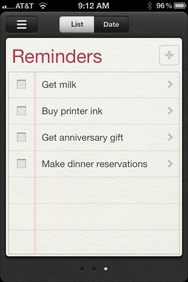
But from what we’ve seen, even in beta form, Reminders looks like a pretty solid task-management app. Although it won’t satisfy Getting Things Done devotees, and it offsets a variety of cleverly-implemented features with some head-scratching omissions, Reminders should be an impressive entry from Apple into the iOS to-do list space.It’s understandable if you’ve barely given more than the briefest of attention to Apple’s newly-announced Reminders app for iOS 5. After all, it was just one of the ten tantalizing iOS 5 features Apple vice president Scott Forstall unveiled during the Worldwide Developers Conference keynote on Monday, and a new to-do list app seems decidedly less sexy than, say, the new notifications system.
The Reminders interface looks like a sheet of white loose-leaf paper. If you tap on the next available white space—or the plus icon (+) at the upper right, you can start creating a new reminder immediately. In a decided advantage over real college-ruled paper, if your to-do entry needs to wrap, the white space expands automatically for that item, pushing the blue line separator further down. The initial task creation process is thus pretty simple—but also lacking in any extra metadata. If you’d like to add further details to your task, you tap on it.
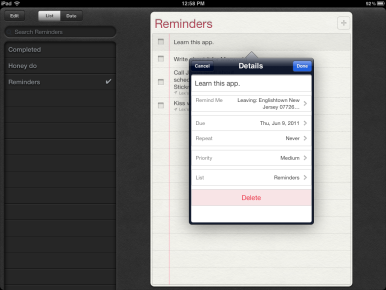
That reveals the reminder details screen. When you first load that screen, you can tap to edit the task itself, tap Remind Me to schedule notifications, tap Show More to expand further options, or tap Delete to remove the task. Tapping Show More expands options to schedule a due date, set a priority level, or change which of your lists a reminder belongs to. Hiding those extras behind the Show More button makes the edit screen a bit simpler, but at the expense of hiding advanced options behind a needless extra tap. And right now, the app doesn’t learn that you’d rather always expand those options instead of defaulting to Show More, if that’s your preference.
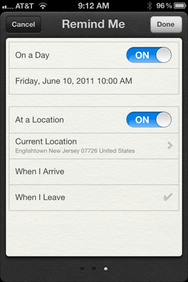
Unsurprisingly given its name, the app focuses a lot of its attention on scheduling reminders. You can schedule reminders to alert you at a specific date and time, but you can also tie them to locations. Reminders can determine your current location, or you can choose a separate address from your Contacts; there’s currently no way to enter an address manually. With location-based reminders, you can choose to be reminded when you leave a specific location, when you arrive at a specific location, or both. For example, you might set a reminder to “pick up milk” to alert you when you leave your office.
Set a due date, and Reminders will trigger a notification as that date gets closer. If you choose to set a priority for your task, you can choose from Low, Medium, and High. Nothing much happens with that priority though; you only see it if you go back into that task’s details screen. Priority doesn’t impact sorting or prominence of individual tasks at all. At this point, there’s also no option to reorder your tasks manually; they sit in whichever order you enter them.
Each task you add gets a checkmark, and checking off a task marks it as complete. It will remain in your active reminders list (checked off, of course) until you navigate away to another screen within the app. When you return, the completed task is gone, shuttled away into a Completed section that you reveal by scrolling up past the first entry on your list. This behavior is not currently configurable.
You can create separate lists of reminders. On the iPhone, you then swipe between screens (as if turning pages) to access another list. The iPad shows a permanent sidebar (in both orientations) with all your lists. The iPhone version of Reminders doesn’t offer a landscape mode.
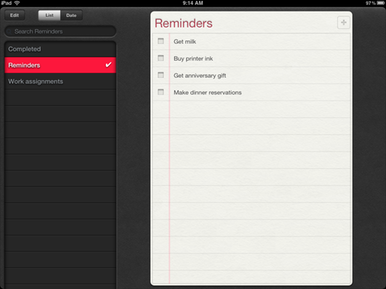
Perhaps the most powerful element of Reminders is that it can sync to other devices via iCloud. You can also save your tasks to Google Calendar or Exchange servers, which then handle the syncing separately. Reminders is expected sync with iCal on the Mac and Outlook on Windows when iOS 5 arrives later this year.
Overall, Reminders is a simple, vanilla app. What the app does do, it handles elegantly. It won’t threaten more advanced task managers—if anything, Reminders could give people the taste for managing to-dos that pushes them toward more powerful apps like Todo and Remember The Milk. But depending on what features are added to the final version, some similarly simple task management tools in the App Store will face some serious competition from Apple’s built-in offering.
0 comments:
Posting Komentar